¶ Interview Mining
¶ What it is
Interview Mining is a technique in which you use your marker to go through your notes and highlight the most important aspects of your interview. In Interview Mining, you use different colours to graphically distinguish information such as demographic data or pain points of customers.
¶ Why it is useful
Interview Mining helps you to get the important information out of your interviews by extracting bits and pieces of relevant information, which can be categorised in the next step and later on turned into valuable Insight Statements.
¶ When to use it
Interview Mining is usually employed as an efficient first approach to making sense of your interview data. Use it when you already know what you want to mine for (i.e., "positive" and "negative" aspects of a process, service interaction, or even certain concepts or words).
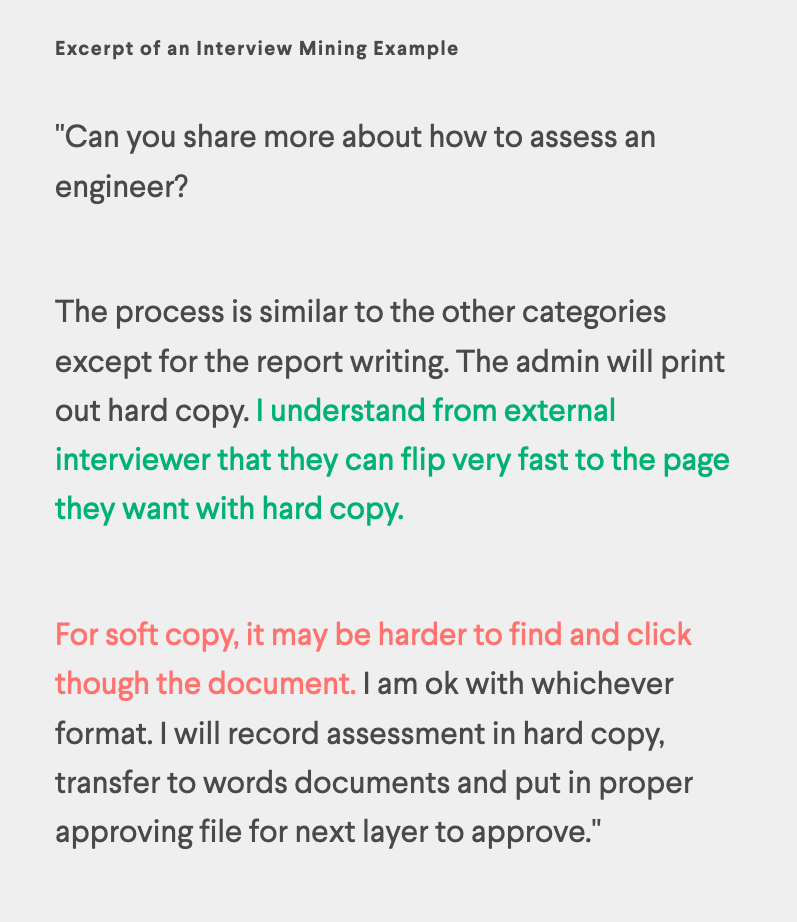
¶ How is it done
- Go through every interview you have conducted and mark the information in different colours. These are some of the most specific categories to mine for:
- Colour 1: Background information about the customer, such as demographics, level of experience, etc.
- Colour 2: Important context information
- Colour 3: Non-verbal memories from the interview (body language, emotions, intonation, demeanour)
- Colour 4: Pain points / struggles the interviewee expressed or encountered
- Colour 5: Other things mentioned by the interviewee which felt relevant but don’t belong in any of the categories above
- Copy the sections you have marked onto (digital) post-it notes of the same colour as the marking.
- Note the interview code on the post-it to tie it back to the interviewee later.
¶ Do's & Don't
Do's
- Read the notes or transcript carefully to categorise relevant passages with the corresponding colours. Be as specific as possible when deciding which category a statement belongs to for more accurate analysis. Take a break if you find yourself scanning instead of reading; this task requires high concentration levels.
- Read between the lines - what was spoken only represents a part of what was expressed; do you remember anything about the interview (body language, emotions, intonation, demeanour) that adds context?
Don't
- Wait to try to judge, cluster, or prioritise, and mark all insights per the guideline without further examination.
¶ Tools needed
- Interview transcripts or notes
- Markers in different colours (virtual)
¶ GenAI Tool Use Case
¶ Streamline the Process of Customer Data Analysis
Users can employ Dovetail AI to swiftly conduct sentiment analysis, extract key themes from highlighted segments, and create clear summaries of interview notes, facilitating a deeper understanding of the insights gathered.
Key Steps Tutorial:
- Upload interview raw data and transcribe video and audio files
- Select “New note” or “Import” to quickly upload raw data, data types can include video, tables, transcript, document, and more.
- Click “Begin” beneath the video/audio player. Adjust your preferred settings in the “Language" and "Custom Vocabulary" sections, then press “Start transcription”.
- Sentiment analysis: Employs AI to detect general or specific sentiment tones present within your note
- Select part of the text otherwise the whole page will be analyzed
- Click “Automation” > “General/Targeted sentiment”
- Automatic clustering
- Select key content and apply tags to create highlights
- Click “Highlights” or “Insights” in the left toolbar to switch to the canvas view
- Select content otherwise cluster all the insights/highlights on the canvas
- Click “Cluster” > Cluster by “Themes/Tag/Note”
- Note/Insight summarization
- If you are on the note page, click “Automation” > Generate “Summary”
- If you are on the insight page, click “Summarize”
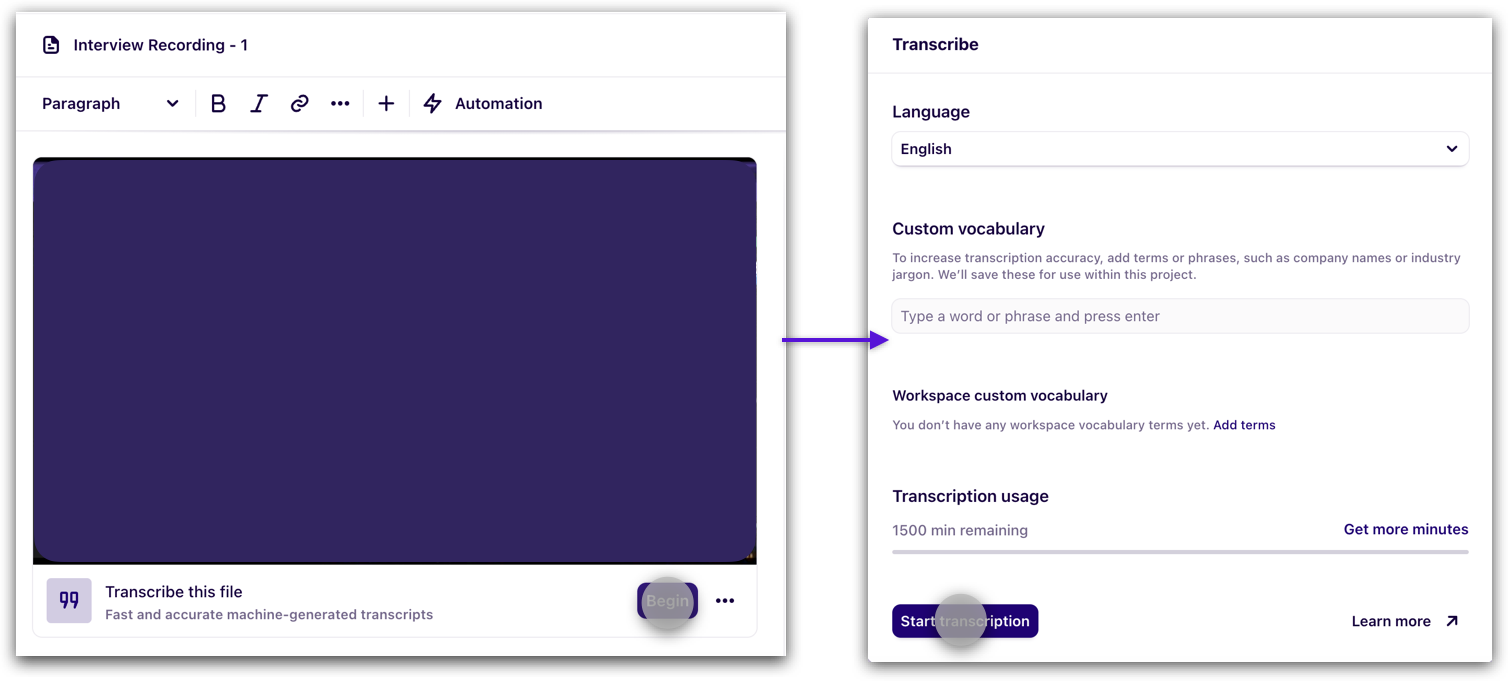
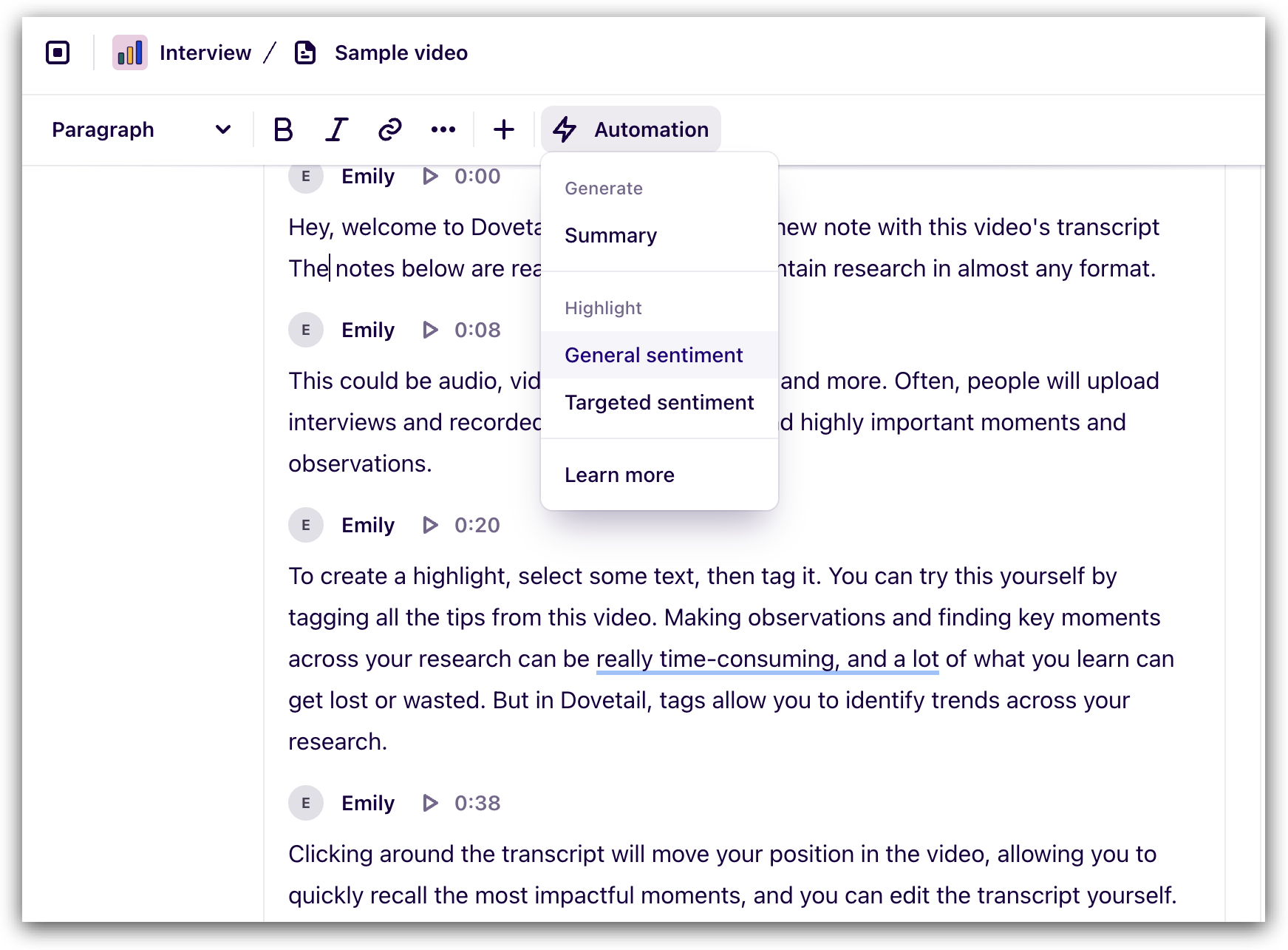
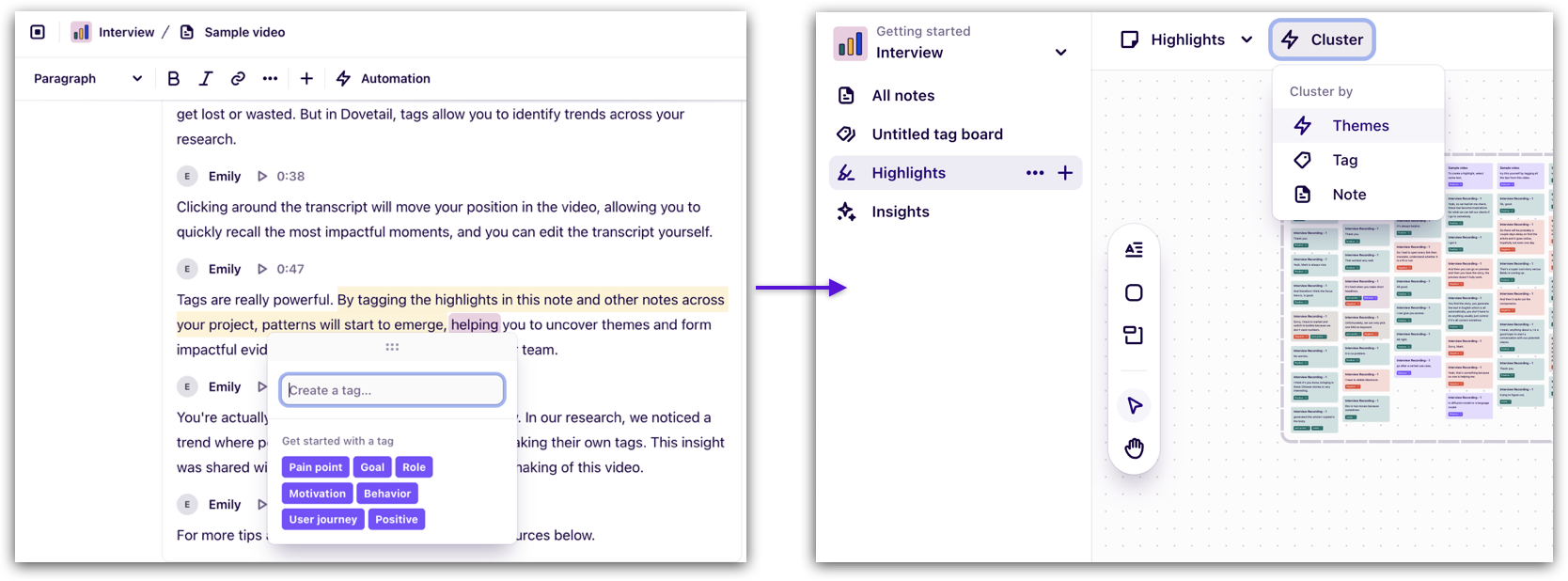
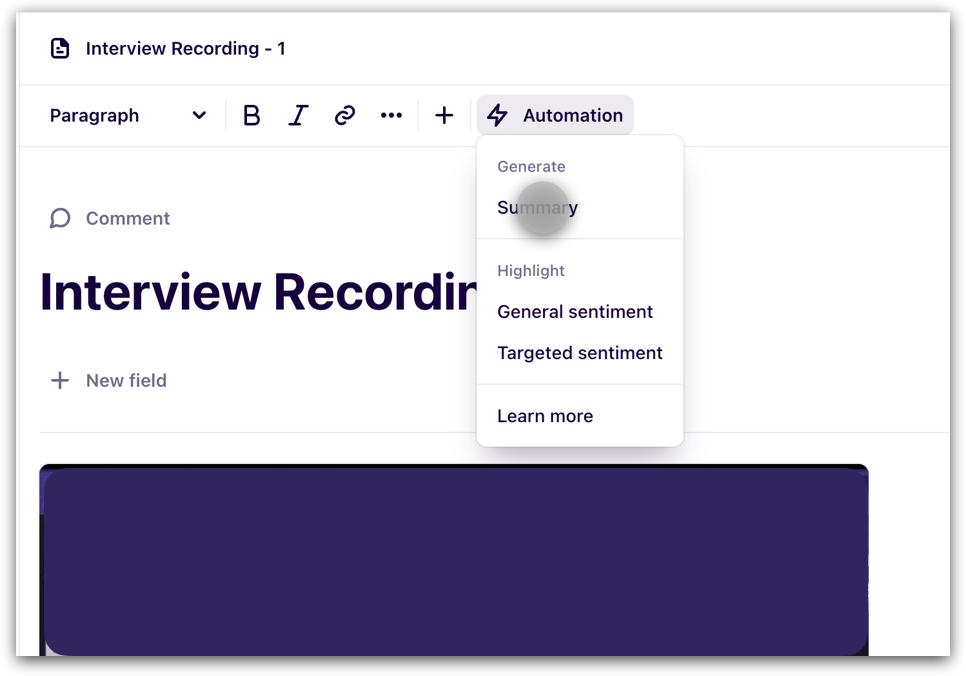
Other Inspirational Tool:
ChatGPT

Efficiently synthesizes interview content, distilling key themes, insights, and summaries from data transcription.
¶ Observation Board
¶ What it is
An Observation Board graphically maps the information collected during the interview mining process. It visualises the information with coloured post-its following the different interview mining categories.
¶ Why it is useful
An Observation Board helps to extract the most significant bits and pieces of information from interviews. Therefore, it is essential to find insights and create Personas by setting the stage for categorising the information in the following steps and identifying interesting patterns.
¶ When to use
Use the Observation Board in combination with the Interview Mining tool, where you not just mark but capture important information on separate post-its. Again, it’s a preparation step for Clustering.

¶ How is it done
- Create an Observation Board on the whiteboard or digital tools such as Miro with several columns and rows. Each column is dedicated to one customer group. List the Interview Mining categories in the rows below.
- For each interview you have mined, extract the information and write the statement on a post-it following the same colour coding of the Interview Mining activity.
- Place the post-its in the Observation Board under the correct category in the respective customer group column.
¶ Do's & Don't
Do's
- It is best to analyse the interviews you have conducted yourself and extract the information from the Observation Board.
- Try to rely on notes and memories as much as possible, and stay clear of unfounded assumptions.
- Tag each post-it to trace which interview the information comes from.
¶ Tools needed
- Mined interview transcript/notes
- Whiteboard (virtual)
- Coloured post-its (virtual)
¶ Clustering
¶ What it is
Clustering is a technique that clusters the data collected in qualitative research. Recurring themes and topics are grouped and conceptually linked.
¶ Why it is useful
Clustering translates semi-structured data and helps you to reveal common themes, goals, pain points, patterns, or concepts.
¶ When to use
Here you cluster data you extracted from the Interview Mining or Observation Board activities. Generally, it can be used at the end of every activity, where grouping or putting similar ideas together should be done quickly and without needing a specific framework.
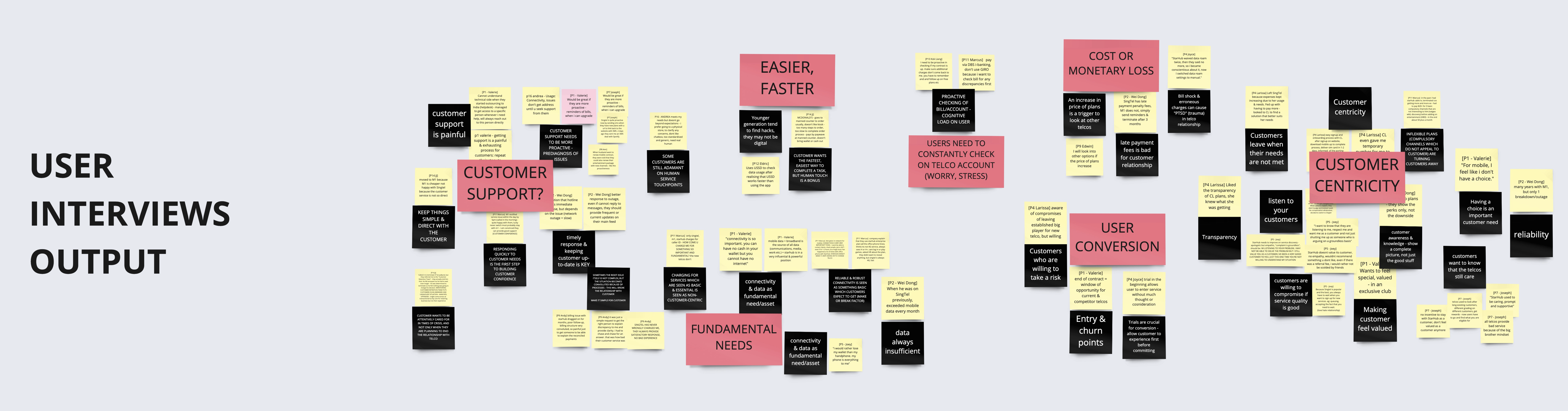
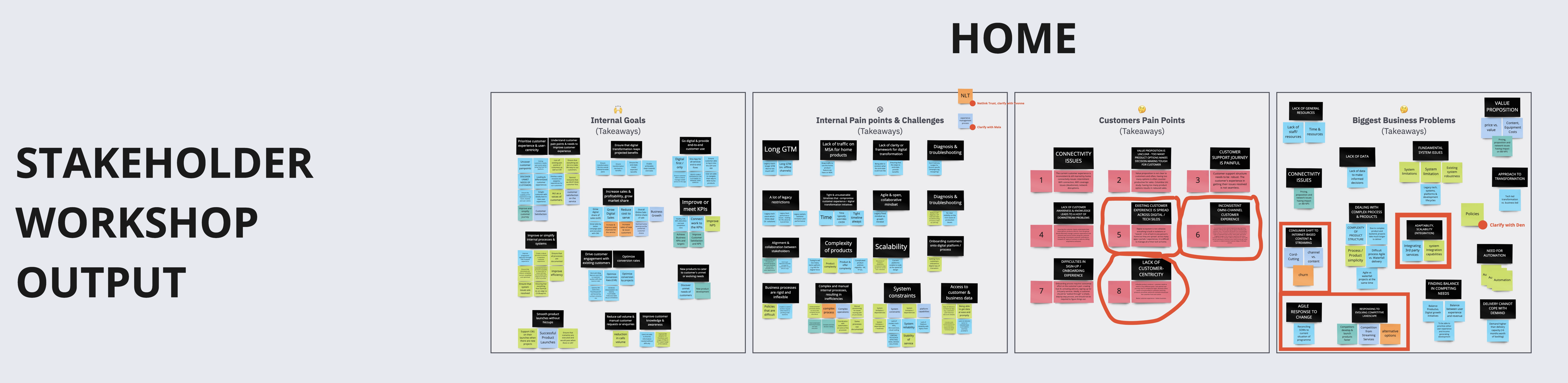
¶ How is it done
1. Focus on the post-its representing the pain points and struggles that customers have expressed in your interviews.
2. The team takes turns to:
- Review all the pain points you have mined out of your interviews (Interview Mining/ Observation Board), talking about the problem identified
- Please copy and paste them one by one to a fresh area of the board
- If there is already a post-it that expresses a highly similar concern, stick the new one next to that one
- Repeat until all pain points have been discussed
3. Label each cluster with a distinct theme.
¶ Do's & Don't
Do's
- Focus on clustering by pain point/struggle and not by interviewee type.
- If multiple themes emerge within one cluster, then break them up accordingly.
- Discuss questions in the group before moving forward - clarity should be maintained if questions arise.
Don't
- Don’t come up with solutions - these clusters most likely are still the tip of the iceberg, not the actual problems.
¶ Tools needed
- Post-its from Interview Mining and Observation Board
- Whiteboard (virtual)
- Post-its, paper, pen (virtual)
¶ Empathy Map
¶ What it is
An Empathy Map is a collaborative visualisation to articulate what we know about a particular type of customer. It typically captures in-depth customer knowledge in four dimensions: Says, Thinks, Does, and Feels. It provides a non-chronological, holistic glance into who a customer is.
¶ Why it is useful
Empathy Maps help to get an understanding of who the customer is and prioritise customer needs. It is an alternative to the Observation Board to categorise insights from qualitative research. It captures knowledge you have about a customer in different dimensions and identifies gaps that need to be filled. Furthermore, an Empathy Map can be used to communicate the customer profile to others and quickly point out crucial characteristics.
¶ When to use
Typically, you would create Empathy Maps after conducting extensive customer research. Once the customer research phase is complete, you can compile and organise it in Empathy Maps. This method can also guide the creation of Personas before getting into Ideation.

¶ How is it done
1. Revisit the research notes from the Empathy phase and individually fill in sticky notes with your observations. Create one Empathy Map per interview.
2. Draw the quadrants on a whiteboard and categorise each interviewee's impressions about the service experience:
- Says: Which noteworthy things did the interviewee say?
- Thinks: What has the interviewee expressed, or what can you infer that they believe?
- Feels: What has the interviewee told, or what can you infer that they feel?
- Does: What has the interviewee said that they do?
3. Individually or in a team, cluster similar observations or themes within each quadrant to ease interpretation.
¶ Do's & Don't
Do's
- Consider the context the customer is in to empathise better and put yourself in their shoes. Which situation are they in when using the service?
- Let the person who conducted the interview fill in the Empathy Map.
¶ Tools needed
- Whiteboard (virtual)
- Sticky notes in multiple colours (virtual)
- Markers and pens (virtual)
